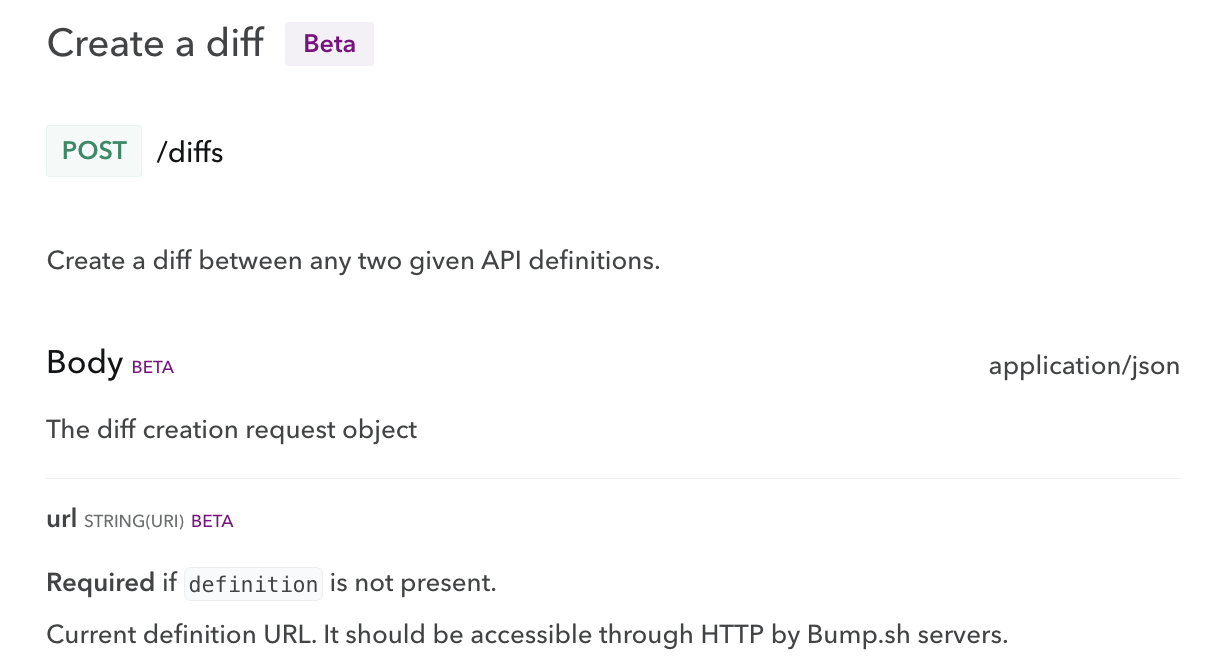Badges
State #
Add badges to your endpoints/operations for a quick visual indication of their status. Some operations may require specific context to clarify their usage, such as “Technical Preview” or “Soon deprecated.”
x-state is a custom property which can be added inside an operation or a schema to identify it with a custom badge.
The x-state property is a string.
Example usage #
Here under is an example of an operation and a schema with an x-state.
paths:
/diffs:
post:
description: Create a diff between any two given API definitions
x-state: Technical preview # x-state flag at the operation level
requestBody:
description: The diff creation request object
content:
application/json:
schema:
type: object
properties:
url:
type: string
format: uri
x-state: Still unstable # x-state flag at the schema level
description: |
**Required** if `definition` is not present.
Current definition URL. It should be accessible through HTTP by Bump.sh servers.
Adding or removing the x-state property (displaying or removing the badge) is not considered a breaking change in the changelog, as it does not affect the integrity or structure of the API.
Important: The x-state property does not alter the changelog behavior of the component it is attached to. If the component itself introduces a structural impact on the API (through addition, modification, or removal), the changelog will still display a potential breaking change event.
Exception: Usage together with the x-beta property.
Regardless of a component’s structural impact, attaching x-beta will not trigger a breaking change event. If both x-state and x-beta are applied to a component, no breaking change will be generated (the x-beta behavior takes precedence). Only one visual badge will be visible in the documentation: the one with the x-state value.
The documentation displays custom tags on the operation and property:
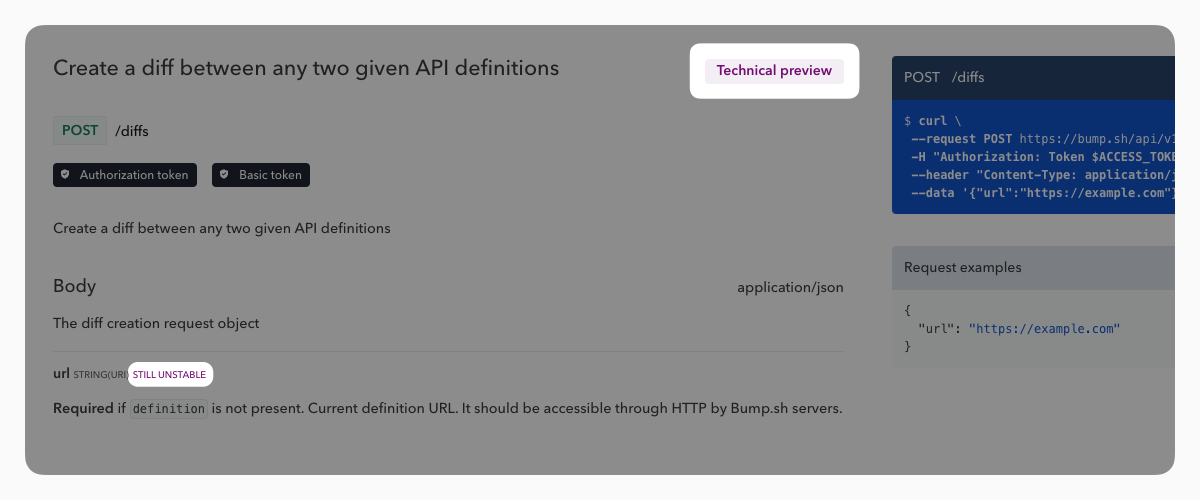
Beta #
Use the x-beta property inside an operation, a schema or a parameter object to identify it as beta.
The x-beta property is a boolean.
A change in a beta component is never identified as a breaking change.
Example usage #
Here under is an example of a beta operation, a beta request body and a beta schema attribute.
paths:
/diffs:
post:
description: Create a diff between any two given API definitions
x-beta: true # Beta flag at the operation level
requestBody:
description: The diff creation request object
content:
application/json:
schema:
type: object
x-beta: true # Beta flag at the top-level schema object
properties:
url:
type: string
format: uri
x-beta: true # Beta flag at the schema level
description: |
**Required** if `definition` is not present.
Current definition URL. It should be accessible through HTTP by Bump.sh servers.
The documentation displays a “Beta” flag on the components: