General hub settings
Settings #
Slug & Custom domains #
The slug directly affects the URL of your hubs and documentation. By default, it takes the name of your hub, but modifying it allows you to customize the URL.
Bump.sh does not automatically redirect to the new URL after changing the slug, so be sure to notify your users of this change.
The Custom Domain option allows you to keep your users within your brand experience by fully customizing the URL of your documentation.
Description #
This option allows you to add a description to your Hub, and supports Markdown for enhanced text formatting. For instance, you can explain what this collection includes in terms of documentation, share important details, or even provide a contact for questions.
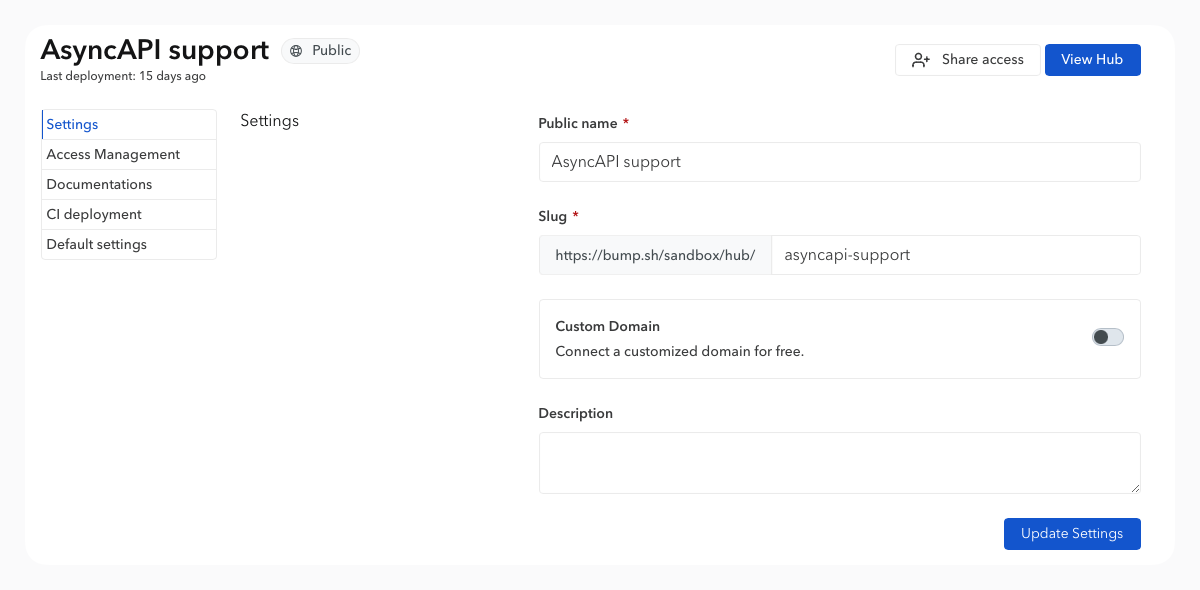
Hub Access #
Access management can be configured either at the documentation level or at the Hub level.
- If a Hub is public, all docs in that Hub are public, except the docs set to Private in the doc settings.
- If a Hub is private, all docs in that Hub are private.
API Explorer #
This feature is currently in Beta test. If you are not a Beta tester, it may not appear in your Hub settings.
Activating the feature on a hub will activate the feature for all docs in the hub.
