Integrations
Slack integration #
Bump.sh integration with Slack allows you to notify team members working with your API of its latest changes, through dedicated channels, for example.
- From your Slack workspace admin, create a webhook: this allows you to specify where Bump.sh should send change notifications.
- Once you have copied the webhook URL, go to the settings of your documentation, in the Integrations tab, enable the Slack option, and provide the previously obtained webhook URL.
- Mention the channels where you want to receive notifications.
After configuration, remember to test the proper reception of notifications with the test button.
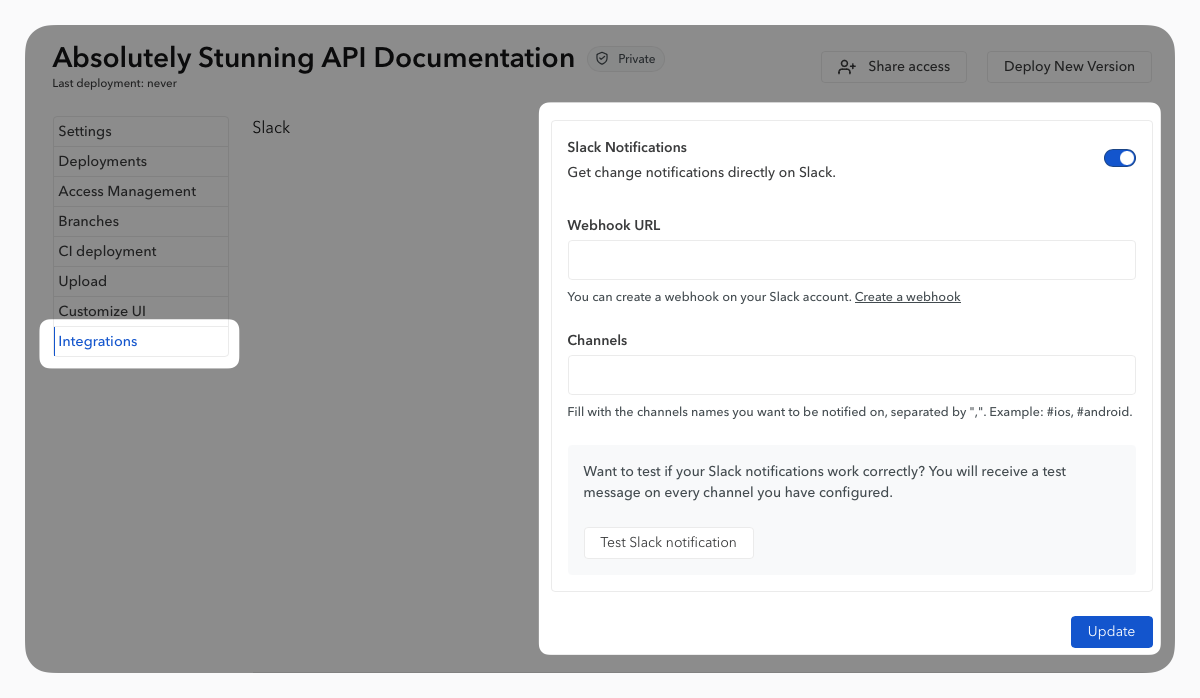
Webhooks #
When your API evolves, you may want to automatically trigger some related tasks: rebuilding your API client, updating your security test suite, your integration tests, etc.
This can be achieved through Bump.sh webhooks. It will send a specific request to the URLs you have configured every time it detects a change in your API structure. You can define as many webhooks as you need.
Notifications can be sent to several URLs, allowing better integration with your existing tools.
Setup #
Webhooks can be configured from the Integrations tab in your documentation settings.
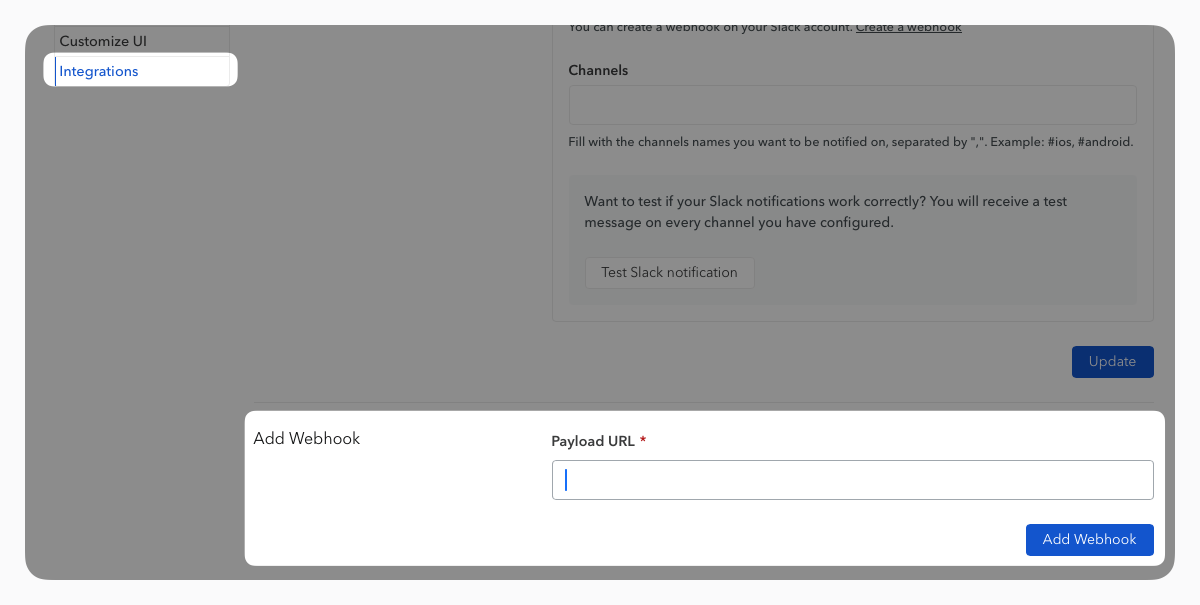
After adding your webhook, a confirmation will be displayed. From this screen, you can modify the payload URL and find the secret token to be used (which helps securing requests coming from Bump).
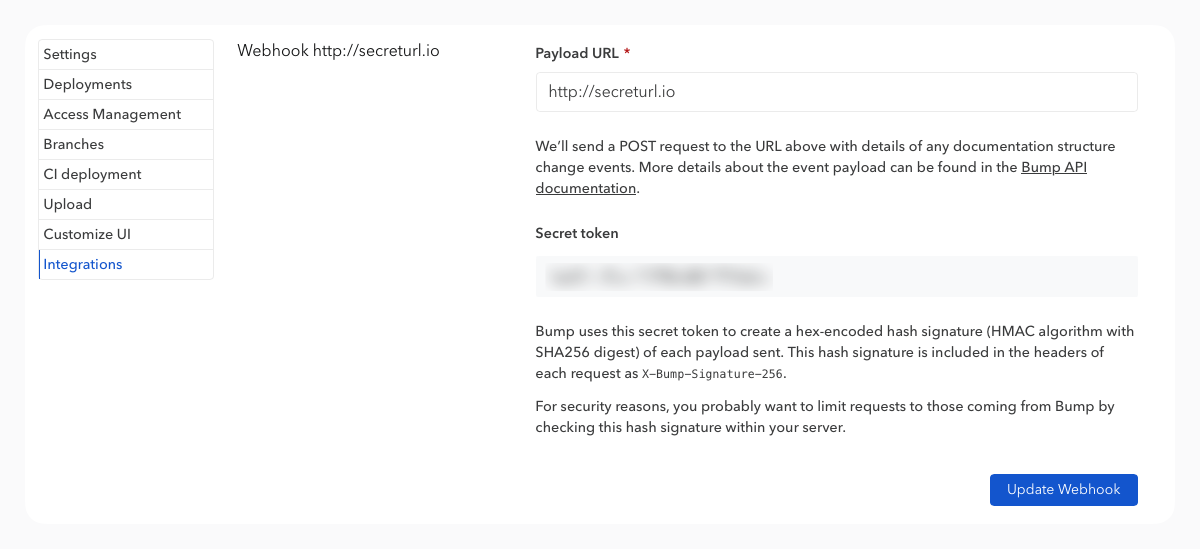
Here is a pseudo-code (in Ruby language) which you should implement in your server if you want to check the authenticity of the received payload:
def verify_signature(payload_body)
signature = "sha256=" + OpenSSL::HMAC.hexdigest(OpenSSL::Digest.new("sha256"), ENV["SECRET_TOKEN"], payload_body)
return halt 500, "Signatures didn't match!" unless Rack::Utils.secure_compare(signature, request.env["HTTP_X_BUMP_SIGNATURE_256"])
end
Finally, you can check from this same page if your setup is working correctly by clicking on the Test webhook button.
Payload content #
Details about the payload content sent for each setup webhooks is available in our Bump.sh API documentation.
Delete a webhook #
To stop receiving notifications, you can delete a webhook by selecting it from the Integrations section and then confirm the deletion in the Danger zone.
