API change management
Automatic API changelog #
Bump automatically builds a changelog for your API. Each time you upload a new version of your API definition, you will have a new event in your changelog. A link to the changelog page is available on each documentation:
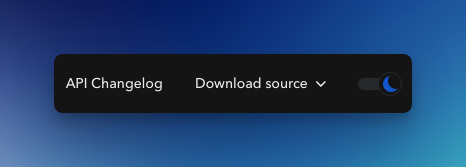
As you can see below on the Bump API changelog, every changes we made are listed: whether it’s a structural change (endpoint or parameter removed, modified or added for example) or a content change (description or example modification).
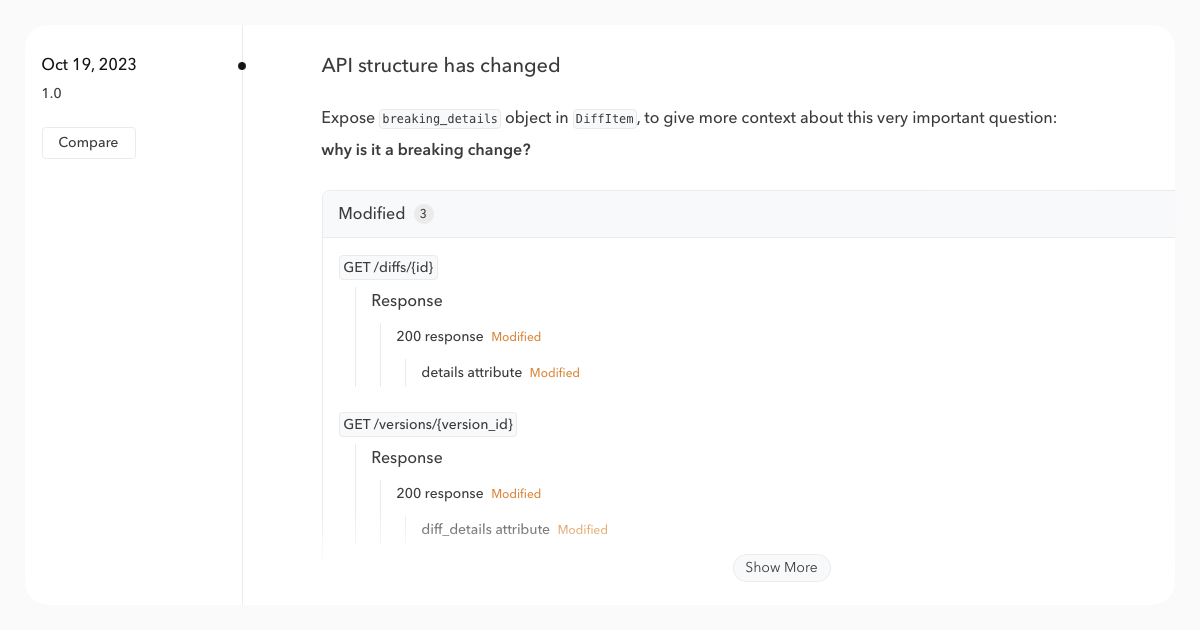
Breaking changes identification #
Bump automatically identifies when a change is breaking for your API consumers. Here are the changes considered as breaking:
- Rename or delete endpoint, unless it was deprecated before
- Rename or delete a property (body, header or query parameter), unless it was deprecated before
- Modify the type of a property
- Set an existing property as required
- Add or delete a security requirement
Changes notification #
Bump can notify changes via Slack, email, RSS or any custom HTTP webhook.
Slack #
Each time your API changes, you can notify your team directly on Slack by activating the Slack integration in your API integrations settings:
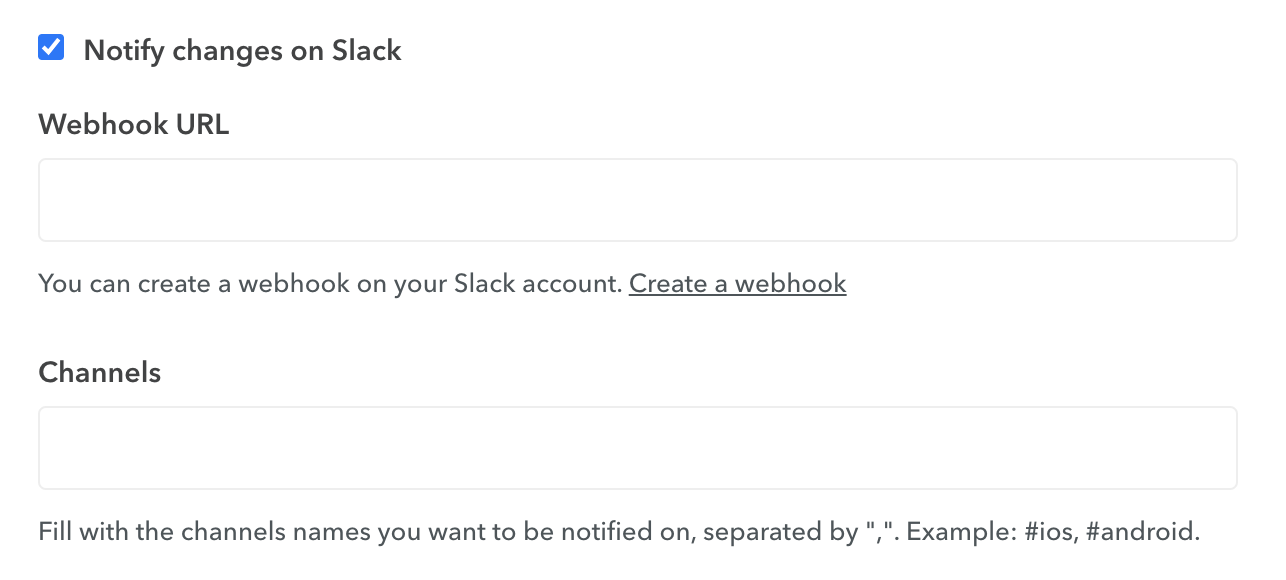
Email #
Users can subscribe to your API changelog and receive a weekly digest.
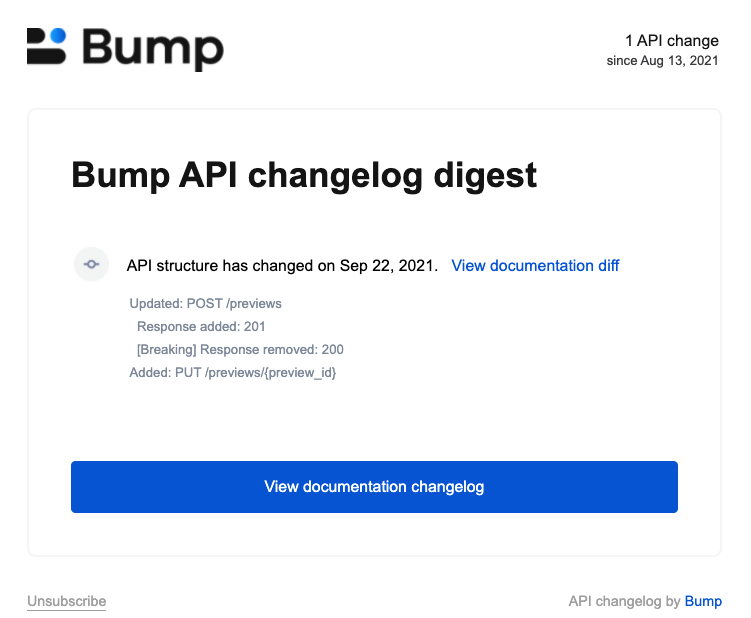
RSS #
The changelog page exposes an RSS feed your users can subscribe to. Here is an example with the Bump API changelog.
Webhooks #
You can define as many webhooks as you wish to receive structural changes when they occur on your documentations. Please check the dedicated page to find out how to setup a webhook.
GitHub integration
With our Github Action, you can receive automatic API diff comments directly in your pull requests. This pull request comment will include:
- a diff summary
- information about the breaking change state

