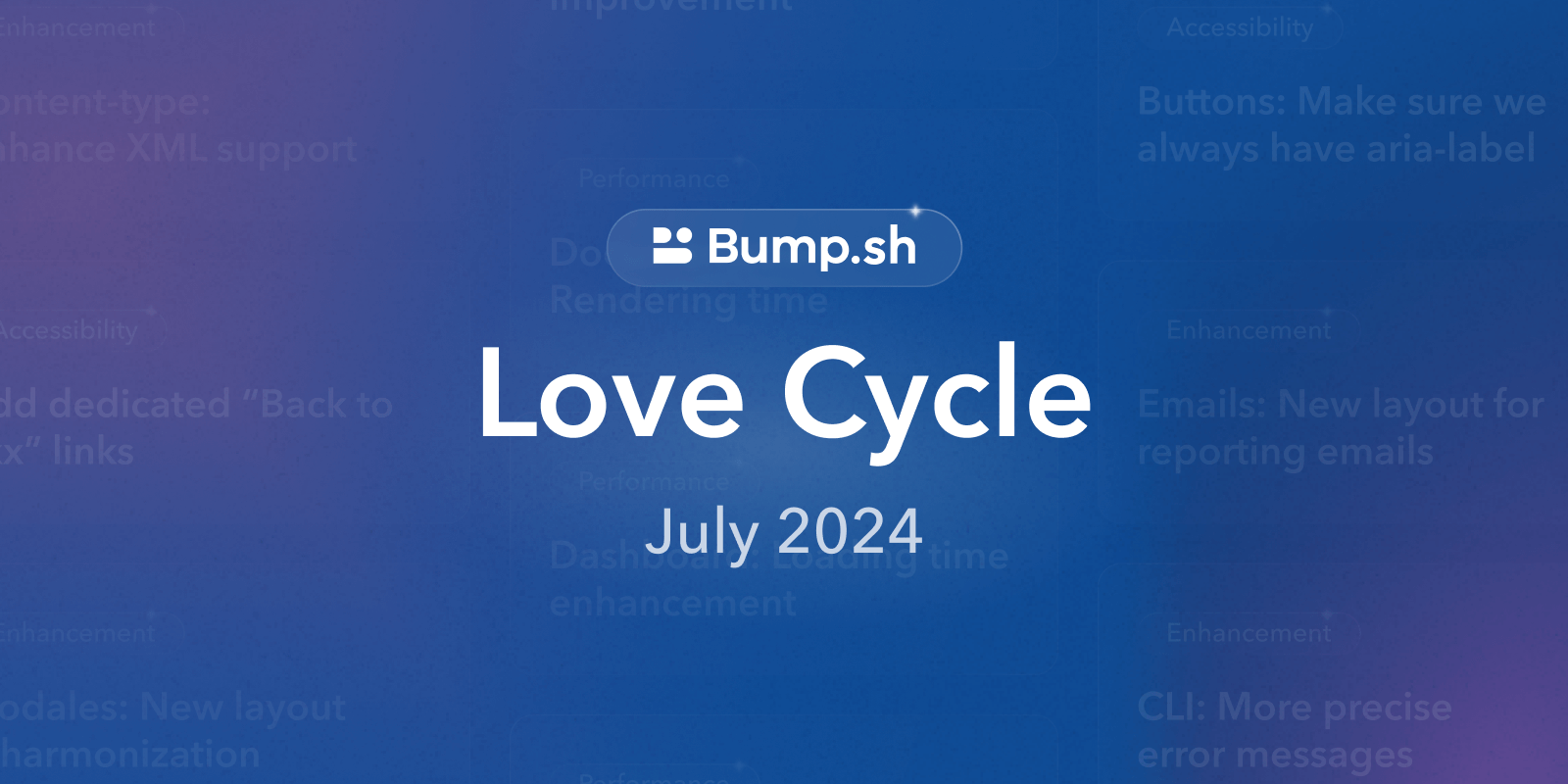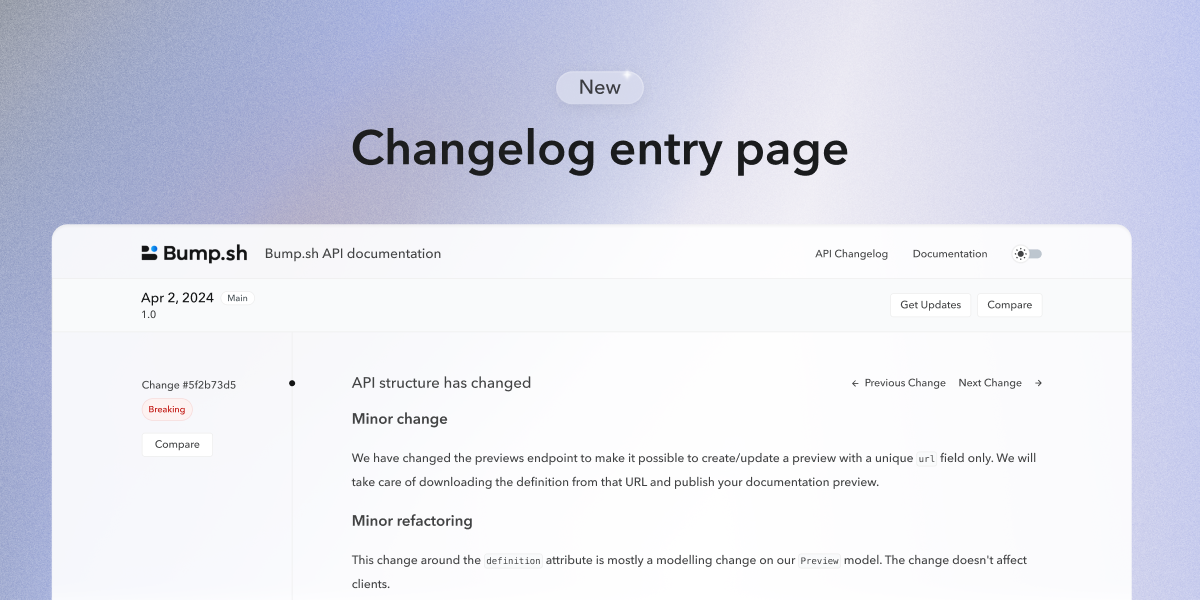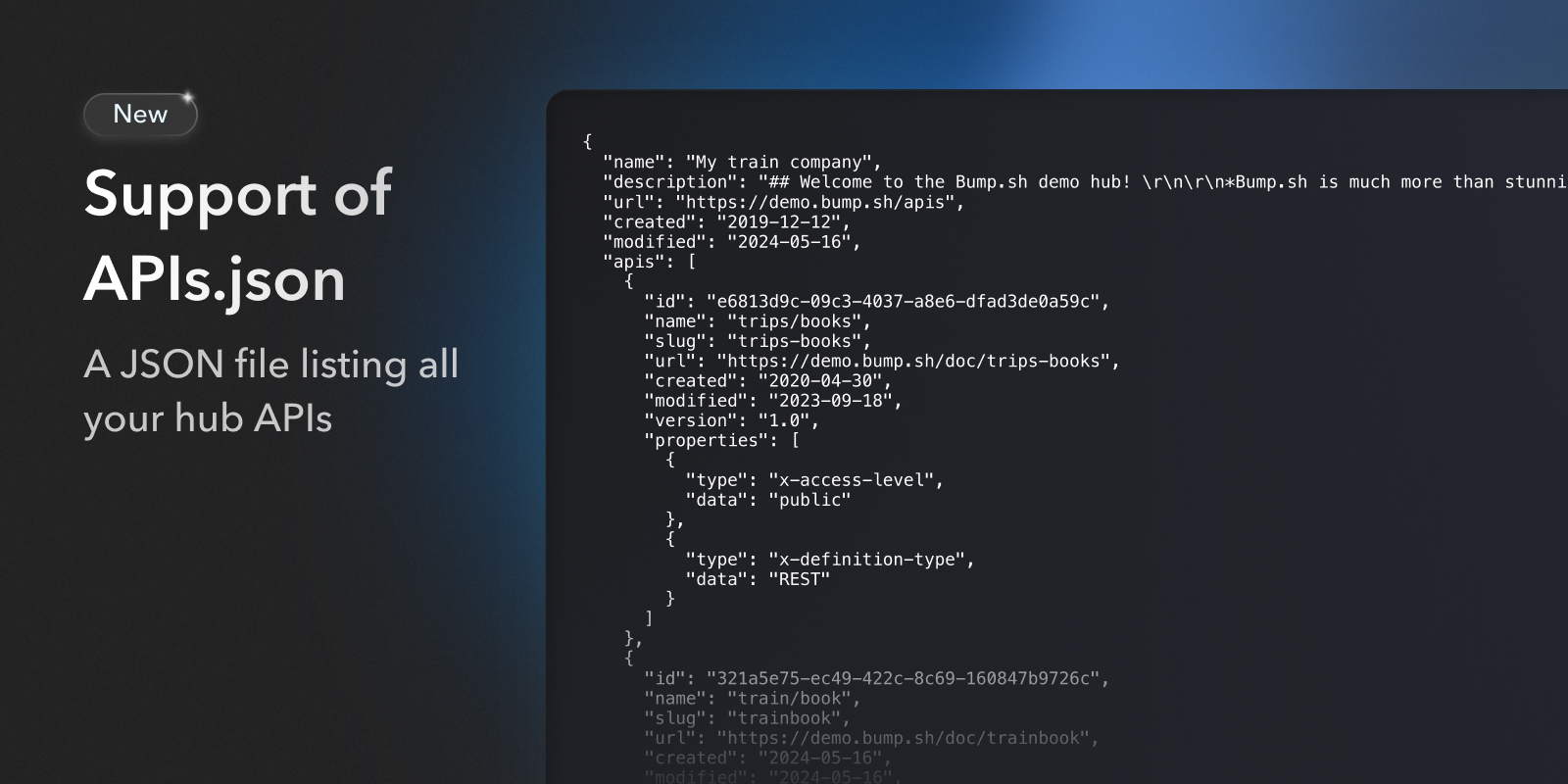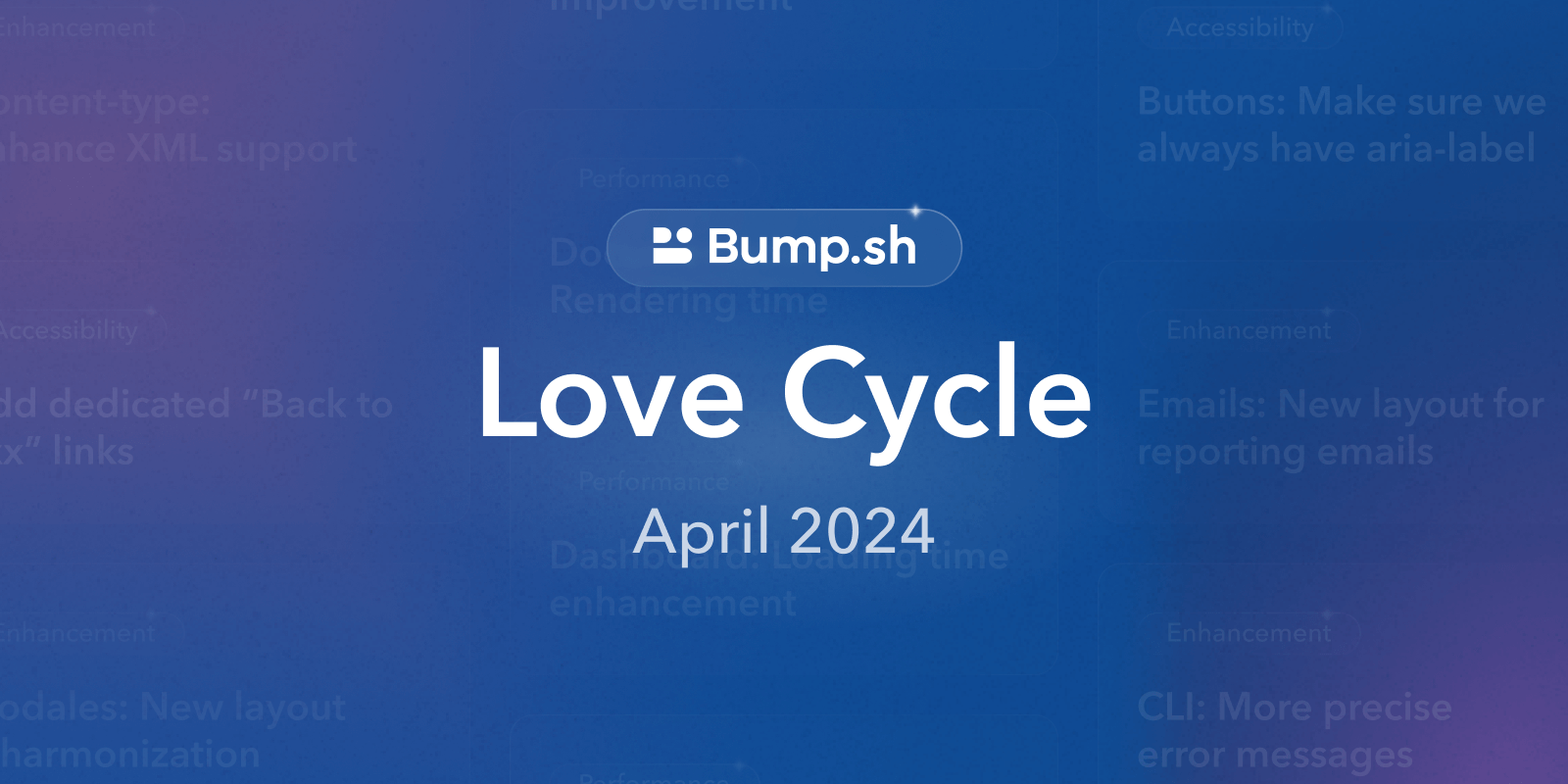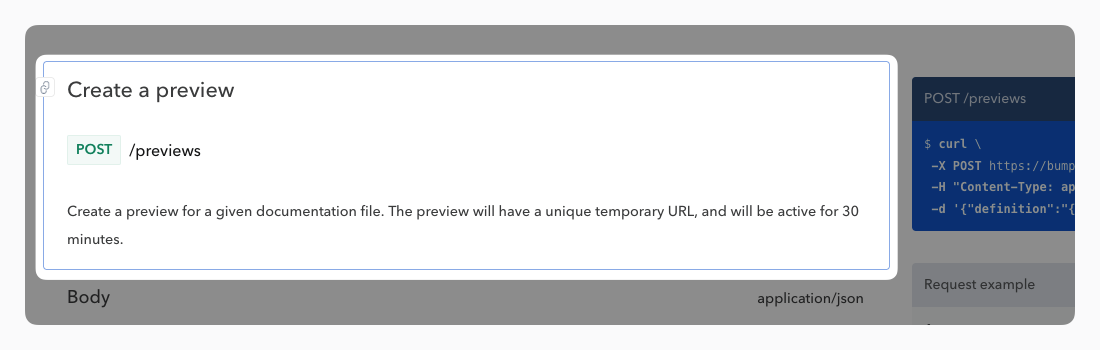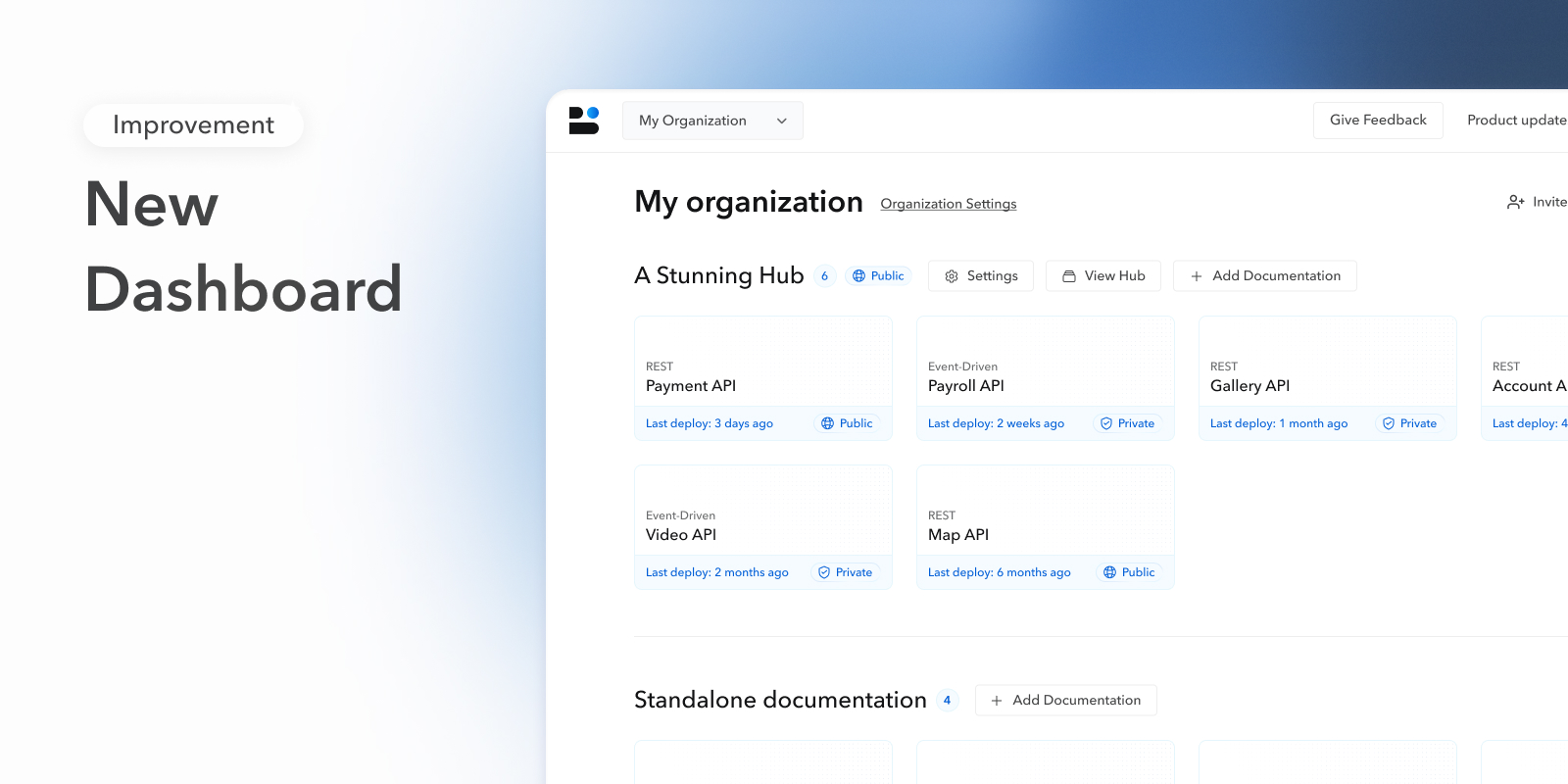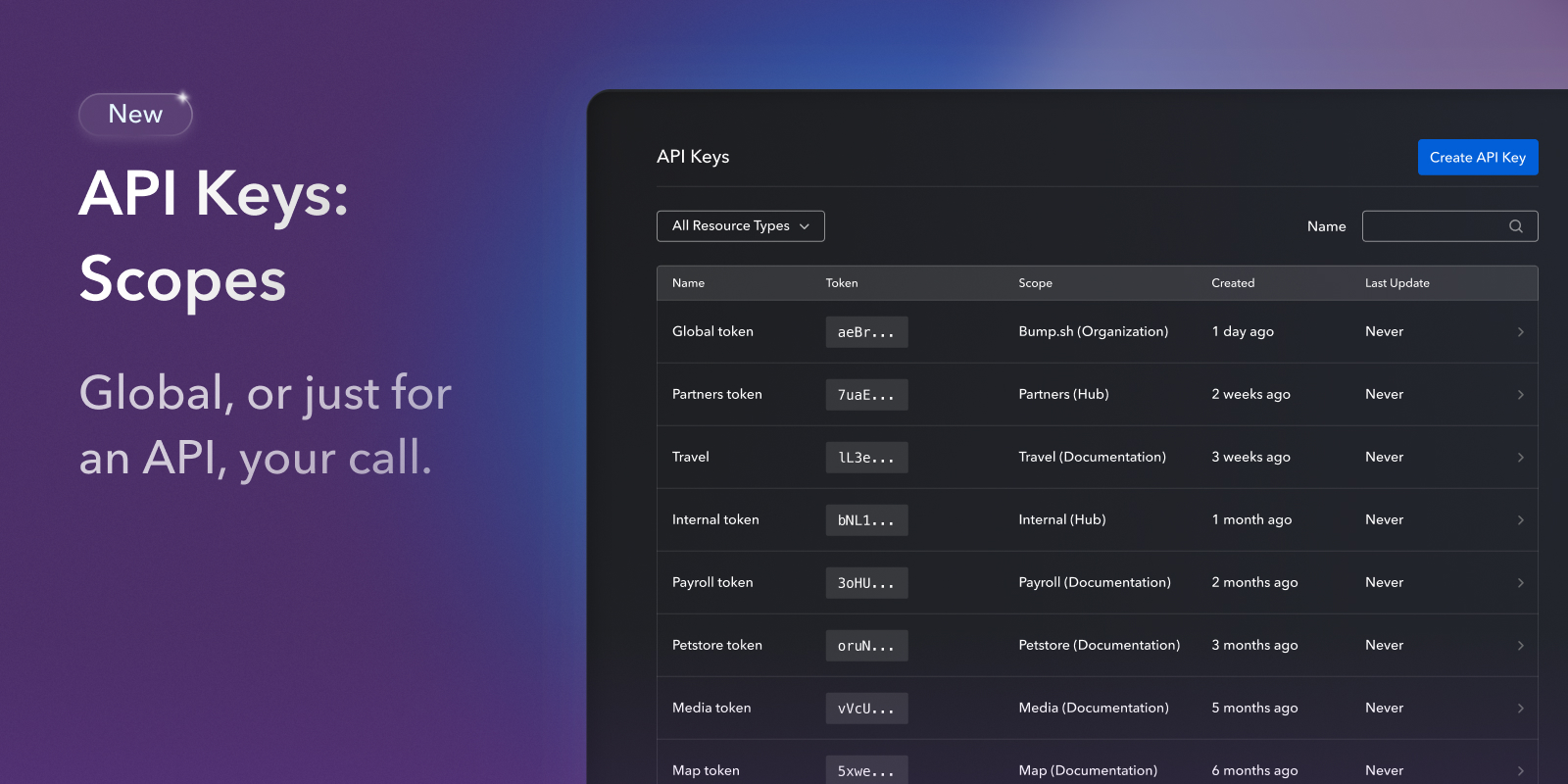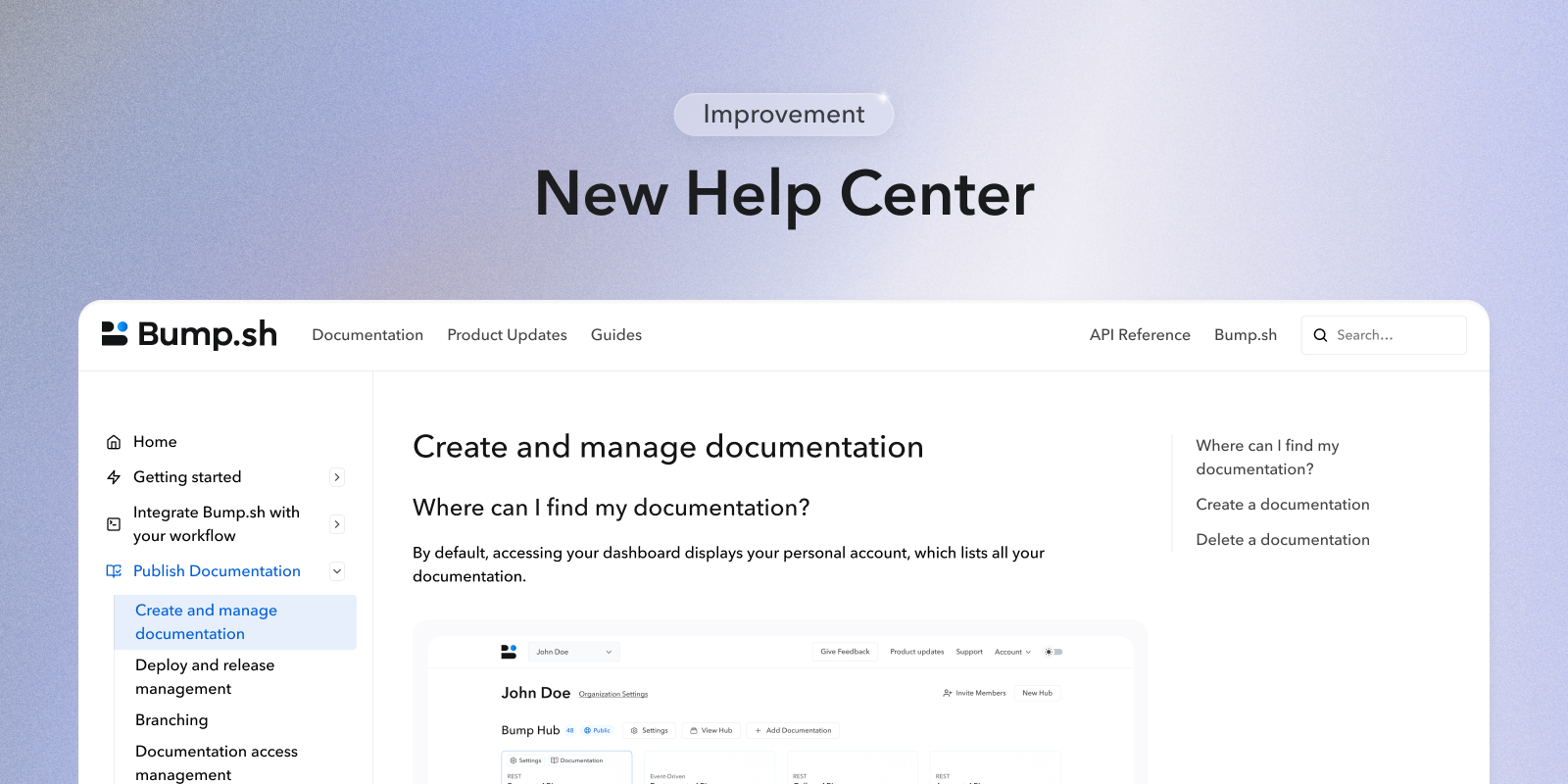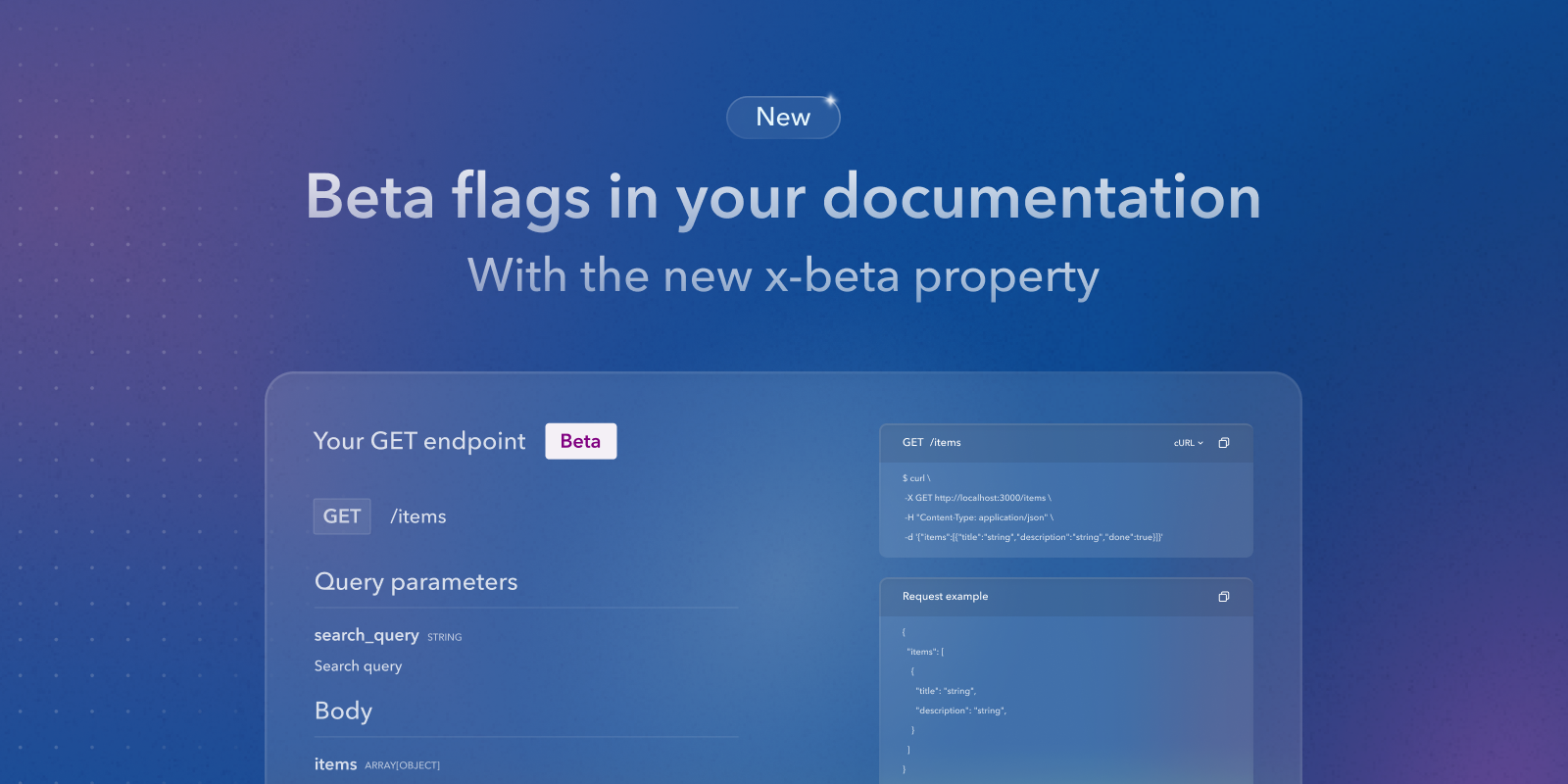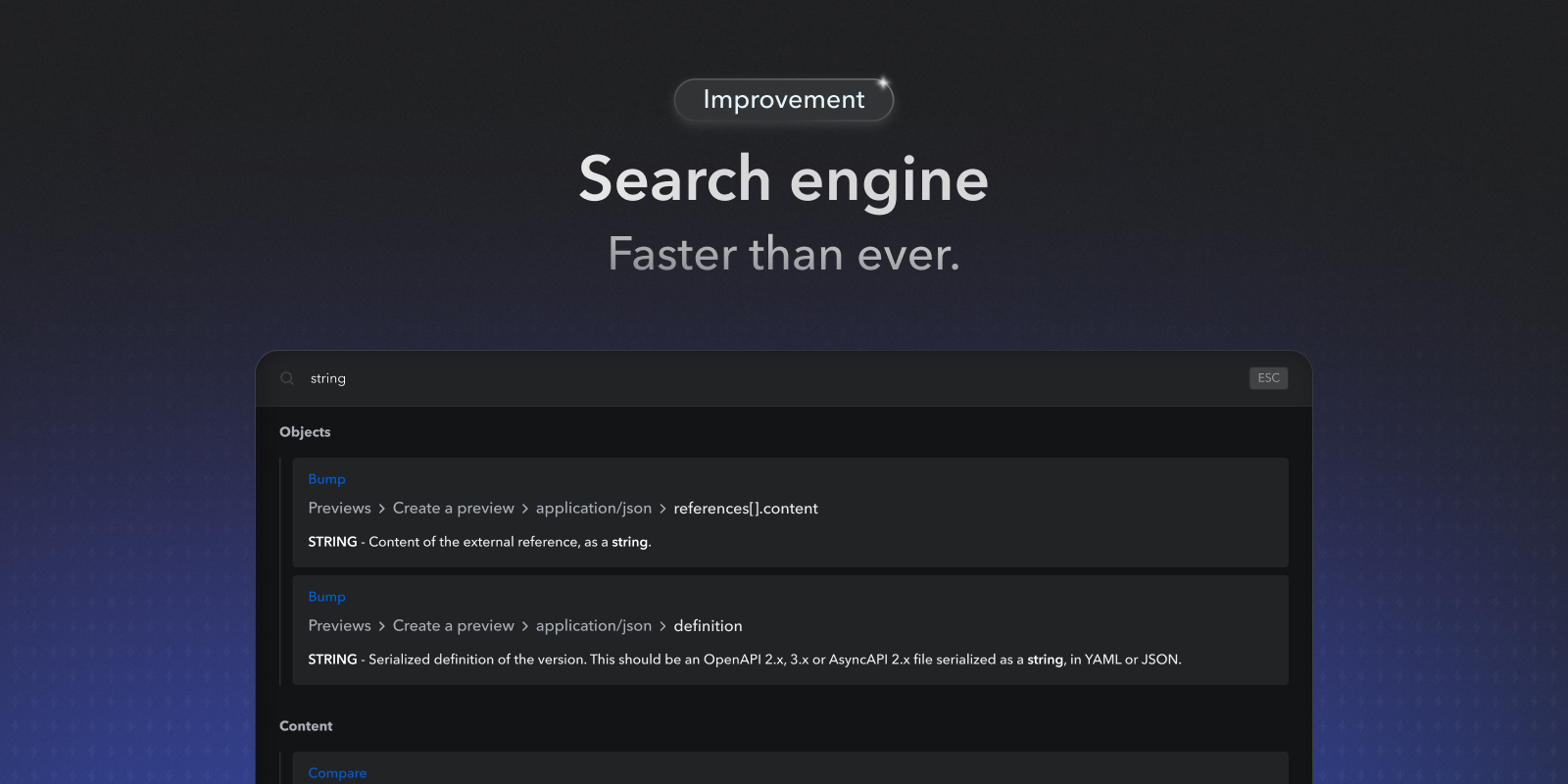Access management
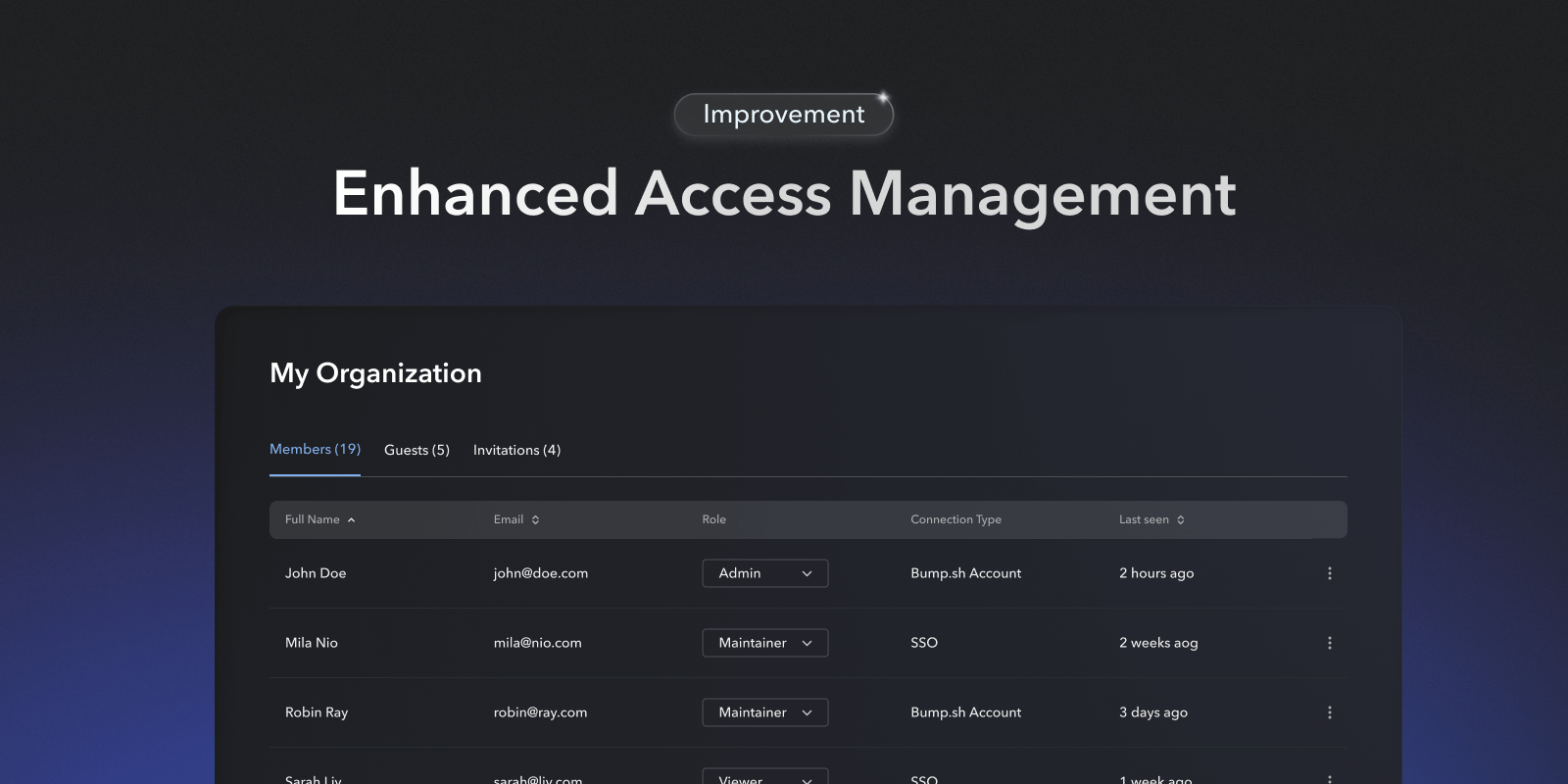
It’s been a while since we added the first pillar of our access management system. It gave documentation maintainers a way to grant access to internal users (“members”) and external users (“guests”).
As our customers’ documentation reader bases grew, the way we handled user administration needed to evolve.
Say hello to the improved access management page, designed to easily manage members and guests from a single place. The new table shows more users per page and offer sorting options. You can also see which resources guests have access to directly from this table and revoke their accesses when needed.
On another note, we know that SSO can be very handy for companies with a lot of users. By working closely with our clients, we improved our SSO support to allow two SSO connections for the same organization:
- One for for internal users (“members”),
- One for external users (“guests”).
The SSO login page can now be customized with your company’s logo, providing a seamless experience for your users. Learn more about SSO here →
We hope these improvements will make it easier for you to manage access to the platform.
As always, we warmly welcome your feedback!